CTX Platform
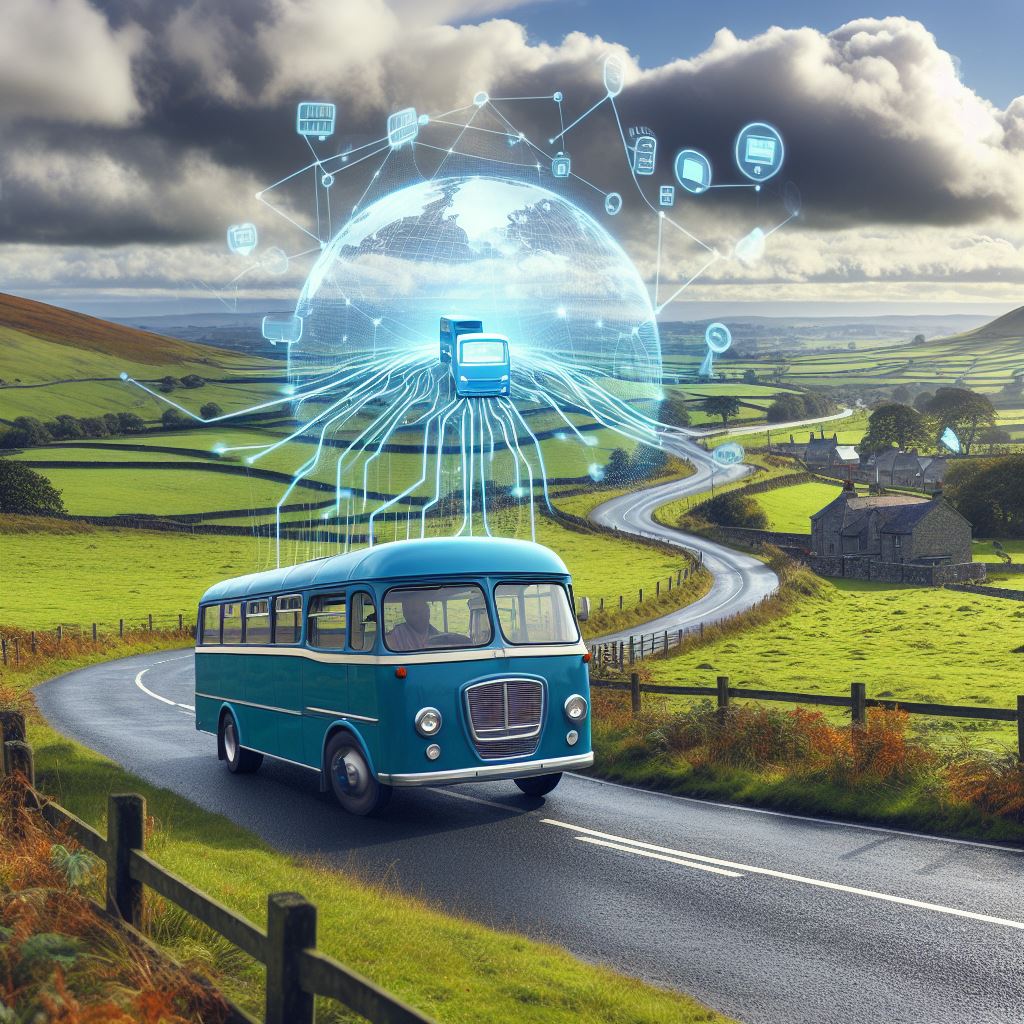
The CTX platform has been developed over the last few years to include not only the desktop application CTX but also Apps for smartphones (IOS and Android) and the web. This broad platform allows projects to access their applications from anywhere and confident that their data is safe and secure. The functionality of the mobile and web applications is being added to constantly and are fast becoming a vital part of projects day to day workflow.
All the applications and websites are accessible through the project users ‘ctxLive account’ with the permissions and access managed by the project, as are the various settings and rules to ensure the applications behave as the project expect.
The platform has allowed us to add interfaces that allow projects to integrate with external applications through our ‘custom API’. Not just internal applications such as Microsoft 365 but projects websites and more. There are no extra charges for these services they are just part of your CTX Subscription.
Below we have added a brief description of some of the key applications, however there isn’t space available here to cover all the features of the platform or the applications it’s best to contact us and request a demonstration, we typically do this over Microsoft Teams, Zoom or whatever you use, once we have run through the basics you can install a demonstration copy of CTX and explore at your convenience. To arrange this you can call on (+44) 1768 779988 or Email info@shaunsoft.com.
CTX (Windows)
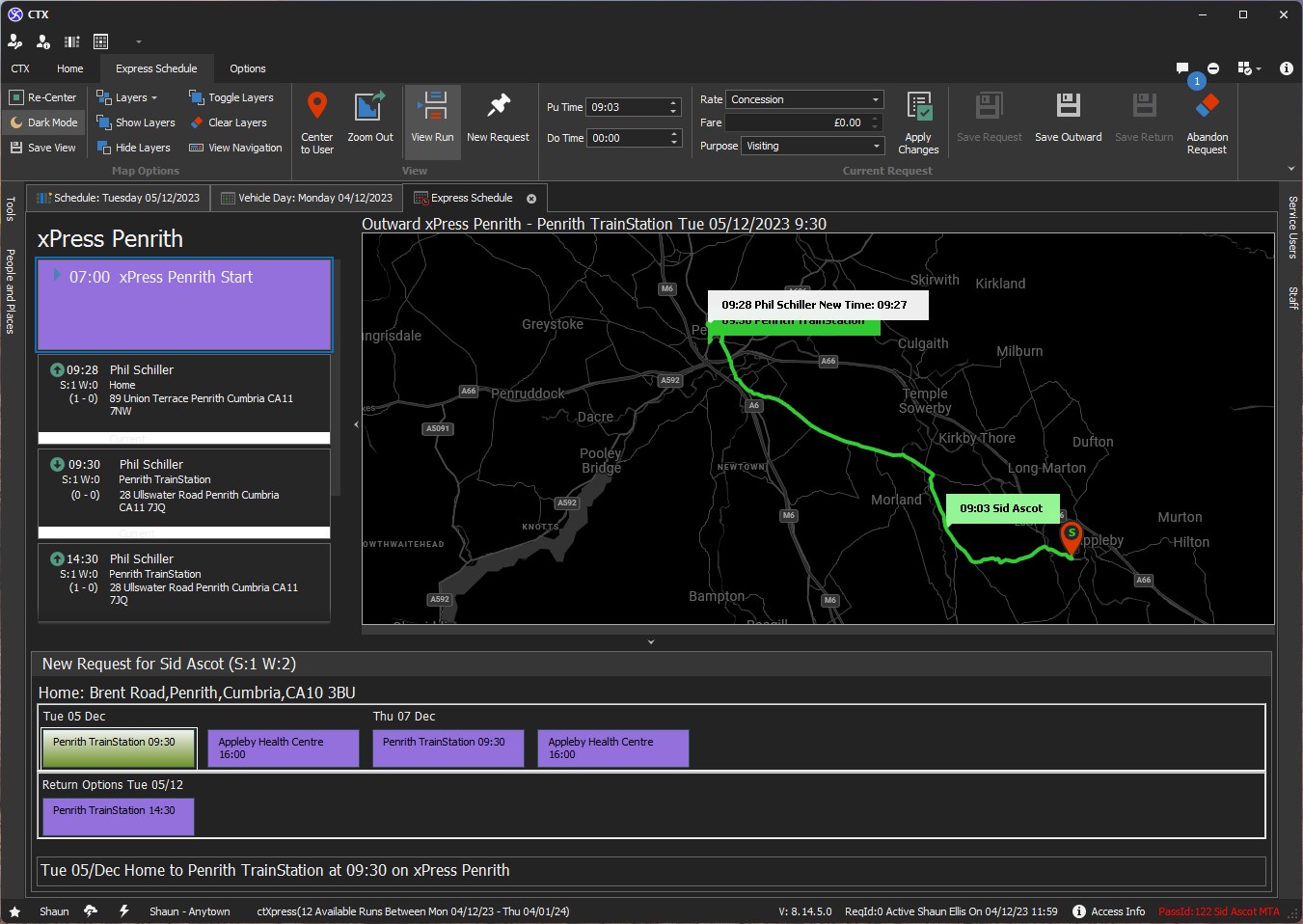
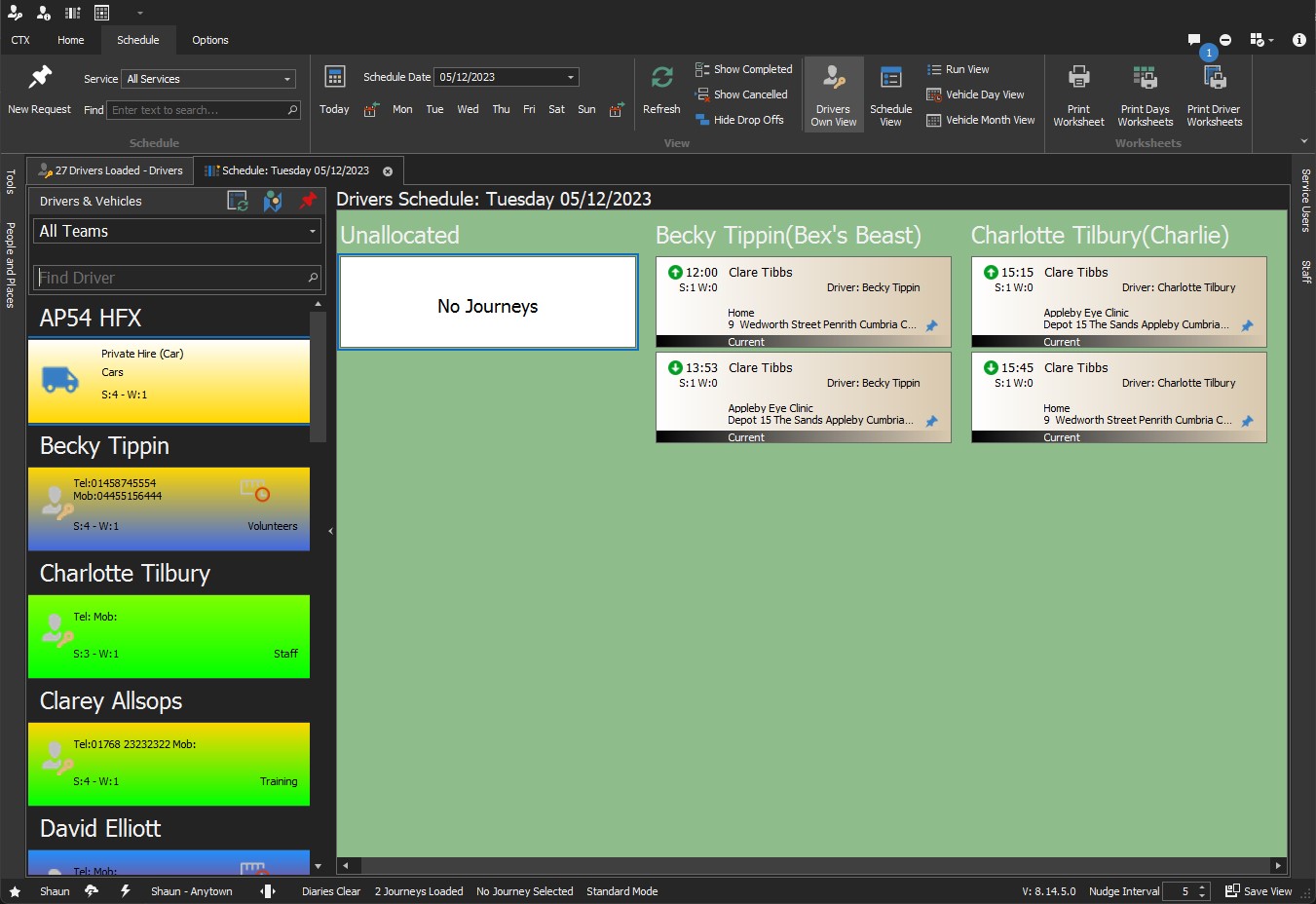
Community Transport
CTX provides the tools to help you manage all aspects of your community transport project. It doesn’t matter what type of services you operate, CTX has the tools to make day to day management straightforward, including: Group Travel, Contracting, Dial-A-Ride, Dial-A-Bus, Community and Voluntary Car. Manage your members, groups and individuals including their access information, equal opportunities, multiple types of membership, travel passes, concessionary fares, emergency contacts, booking history, as well producing comprehensive user focused reporting, for print and screen. CTX makes it easy to organise your vehicles and staff, managing all types of training, including; Vehicle Checks, Maintenance, MiDAS and PATS. Easy to use vehicle diaries, schedules and pick up lists. Comprehensive post trip data reporting, BSOG reports, Fuel Card Imports. The CTX Desktop application is the main hub for the CTX Platform.
Community Car Schemes
CTX is used by many community and voluntary car schemes, from very small schemes run purely by volunteers to large city-wide projects. CTX has all the tools you need to assist you in the management of all aspects your project; your drivers and their vehicles, keeping track of their availability, expenses, reminding them of licence and vehicle documentation checks. Manage your services users, their access information, fares, membership, contacts and much more. Schedule your passengers using the easy-to-use schedule, ask CTX to suggest available drivers. Print or email your drivers schedules or they can use ctxGoDrive mobile app to access them in real time.
Local Authorities
CTX is used by local authorities in many scenarios, from integrated transport units, managing everything that moves for the authority, or simply to manage the councils SEN\ASN transport. CTX provides the tools to manage all aspects of your transport operation whether you provide the transport in house or through external operators. You can use CTX to manage the contracts, travel passes, pupils, passengers, schools, and other destinations. Create passenger lists with complex repeat patterns, view the schedules routes on the map, manage pupil eligibility based on your rules, including geographic criteria. As part of your subscription, we create reports on request for print or screen, we can provide API’s to allow integration with other systems.
ctxInvoicing
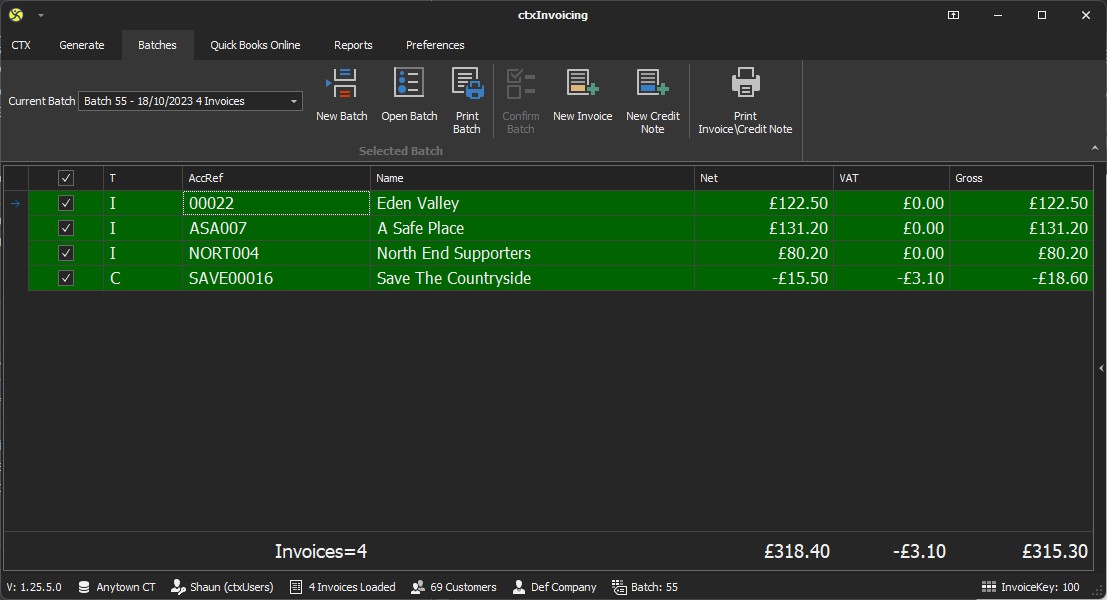
ctxInvoicing is a simple application that takes your CTX data either from journeys, expense, membership rules and other sources that invoices or credit notes are required. The generation of the invoices\credits is customised for your needs based on any CTX source. Once the invoices\credits are generated they can be edited, deleted, batched, printed or posted into your account’s application, at the time of writing Sage Line 50 (many versions) and QuickBooks Online are supported with Xero on the way. ctxInvoicing allows you to set up multiple ‘companies’ that can then post to different accounts or be used for reporting purposes.
ctxGoDrive (Android and IOS)
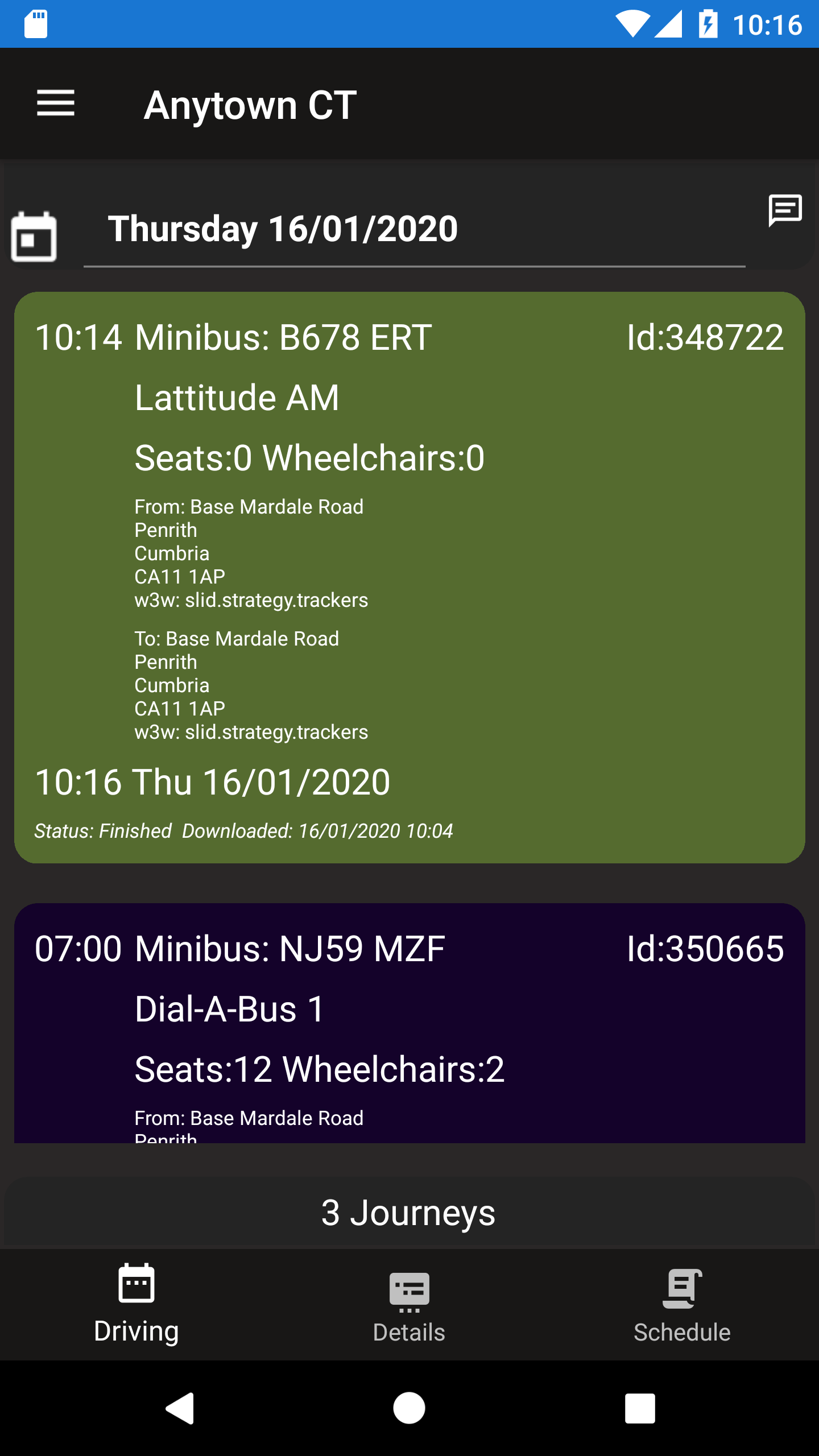
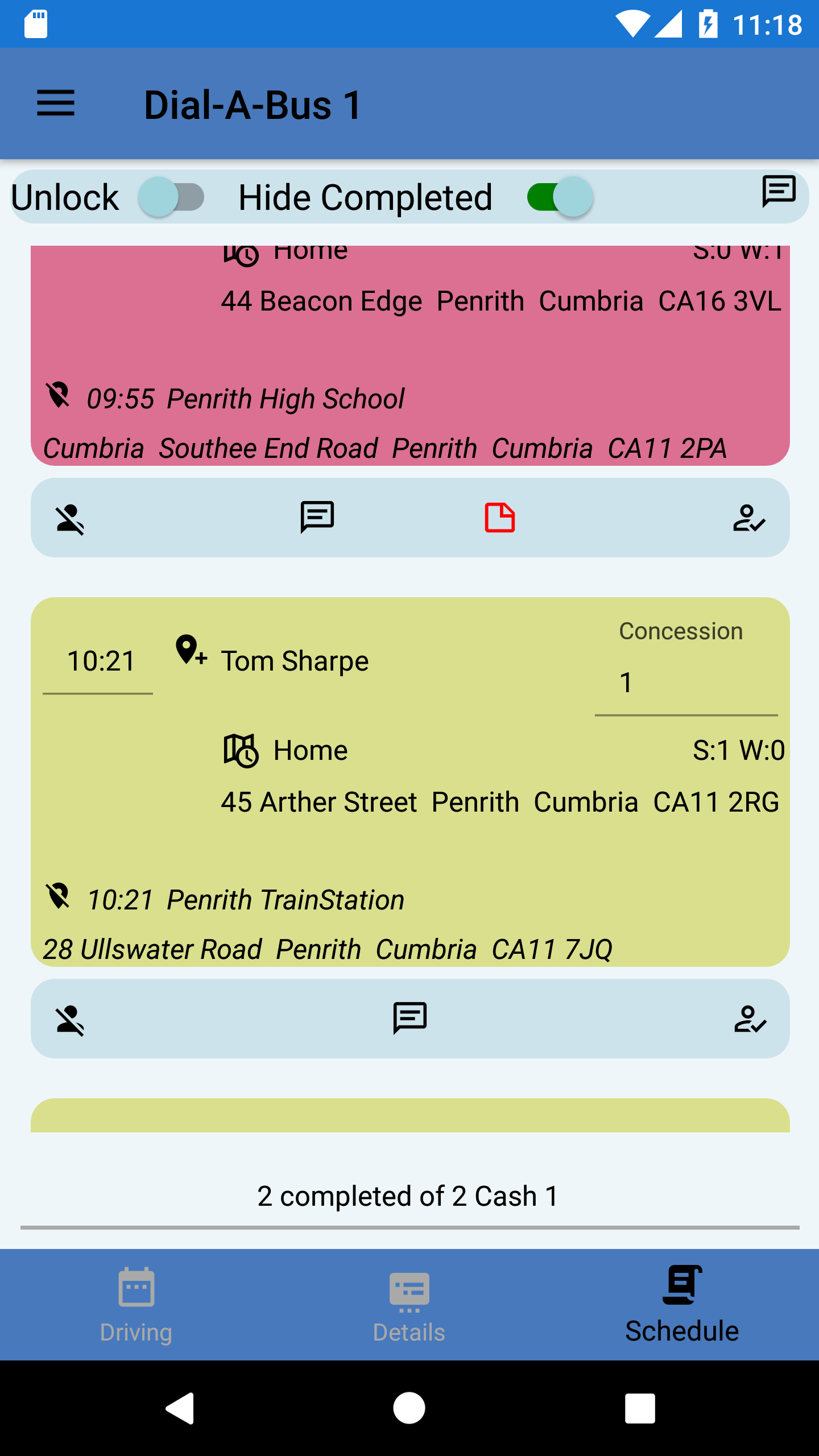
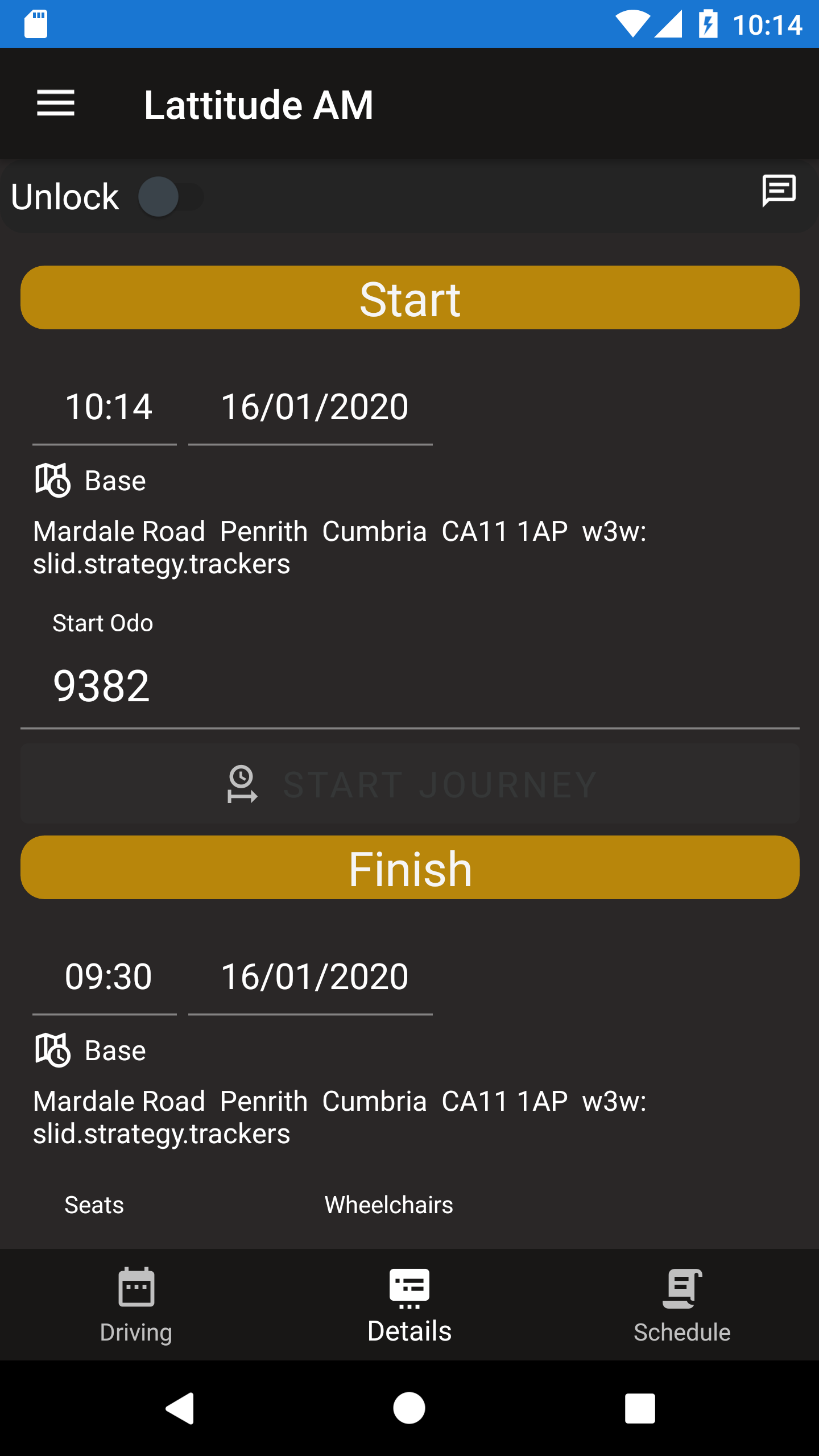
ctxGoDrive is a mobile app that your drivers can install, on their own phones or phones that you manage, through either the ‘Apple App Store’ or ‘Google Play Store’, free of charge. Once you enable the drivers account through the main CTX application then can then use the app to view their drives and schedules. The App can be configured to require the driver performs a vehicle check, designed by your organisation, submit faults and damage.
The app communicates over the CTX Platform in real time, so you can allocate and cancel work as the day goes on. You can see the status of the jobs directly in the CTX schedules and even text chat with the driver. ctxGoDrive is the most secure way of getting a drivers work to them, no more send lists by email or on paper.
ctxLive
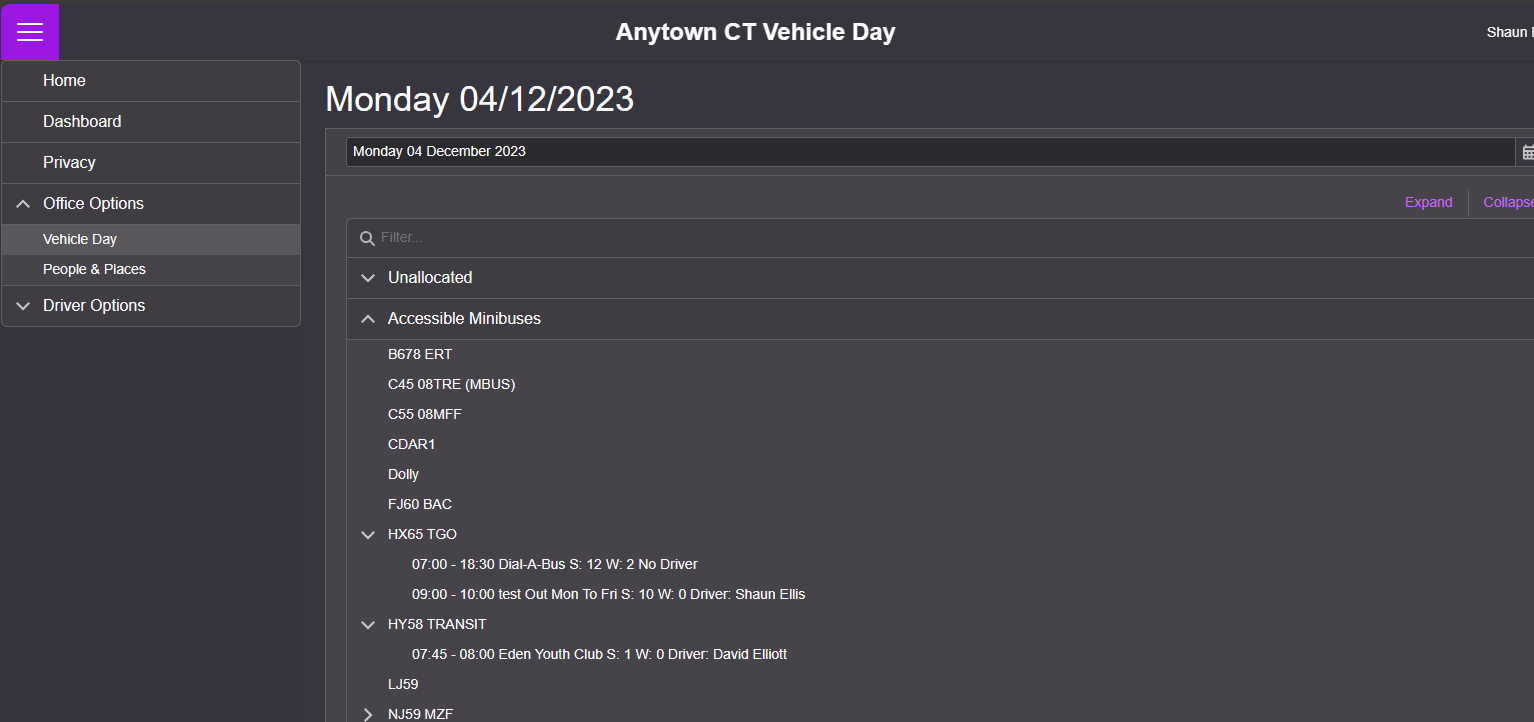
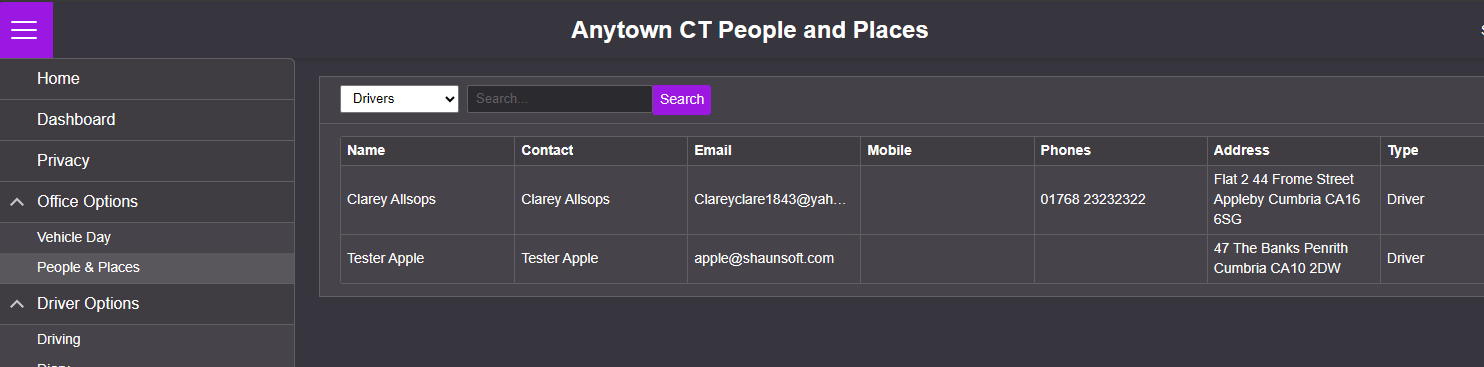
ctxLive is a way to access your CTX from anywhere with internet access. Designed to be accessible from any type of device, just simply sign in with your ctxLive account and, assuming you have been given the appropriate permissions, you can access your CTX contacts and view the vehicle diary.
Features are being added all the time to the site, you can configure your ctxLive account from the site, Activate it for your project, set your default colour schemes, default light or dark modes. At the time of writing driver options are soon to be enabled allowing you to manage your own ‘project diary’ for availability, look for upcoming drives.
A key feature for 2024 will be ‘Inspector tools’ which will allow Local Authority staff to record contract compliance whilst on site at a school or other destination. They will have access to all operators and contract details including approved drivers and vehicles.
VehChk
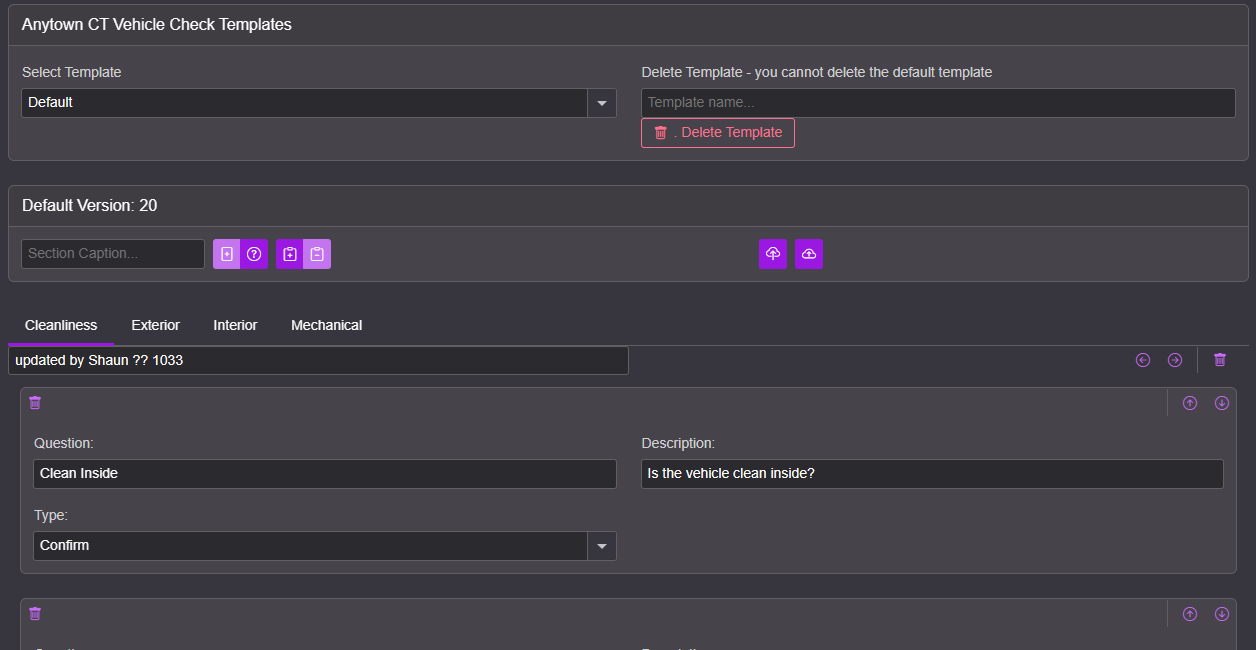
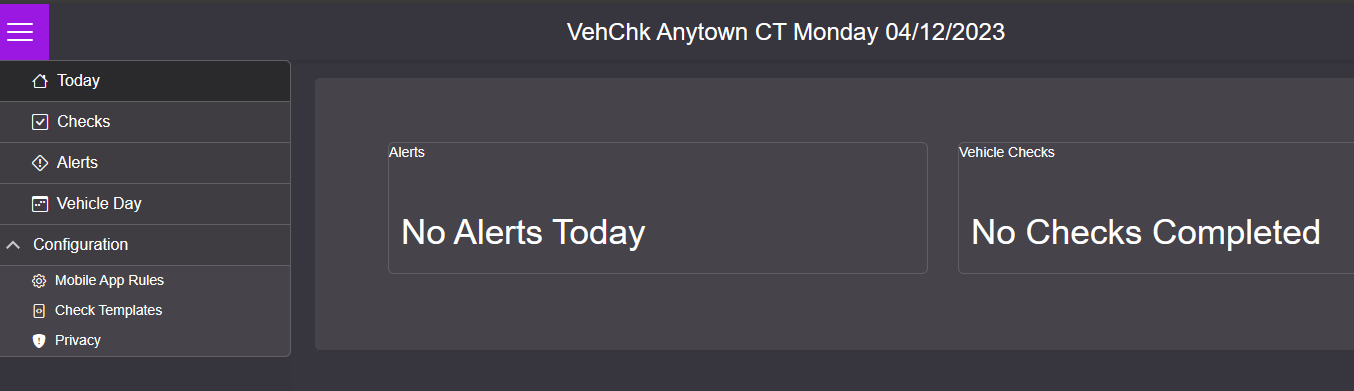
VehChk is a dedicated website for the management of your vehicle checks, if you have been granted the appropriate permissions to access the site you can view driver’s vehicle checks and alerts from all your drivers using the ctxGoDrive App, as they happen.
You can also create and edit the ‘check list questions’, you can categorize them into sections in the ctxGoDrive App, e.g., external checks, internal checks, bodywork etc. You also have access to the Vehicle Day so you can see who is using what vehicle and when they performed their checks or to reorganise the work if a vehicle is deemed not road worthy.
You can also configure the rules for ctxGoDrive, setting how far ahead a driver can see journeys, schedules, and other system rules. As with all the applications on the CTX Platform VehChk is constantly being updated with features the majority of which are suggested by projects using the platform.